Пост
Поделитесь своими знаниями.
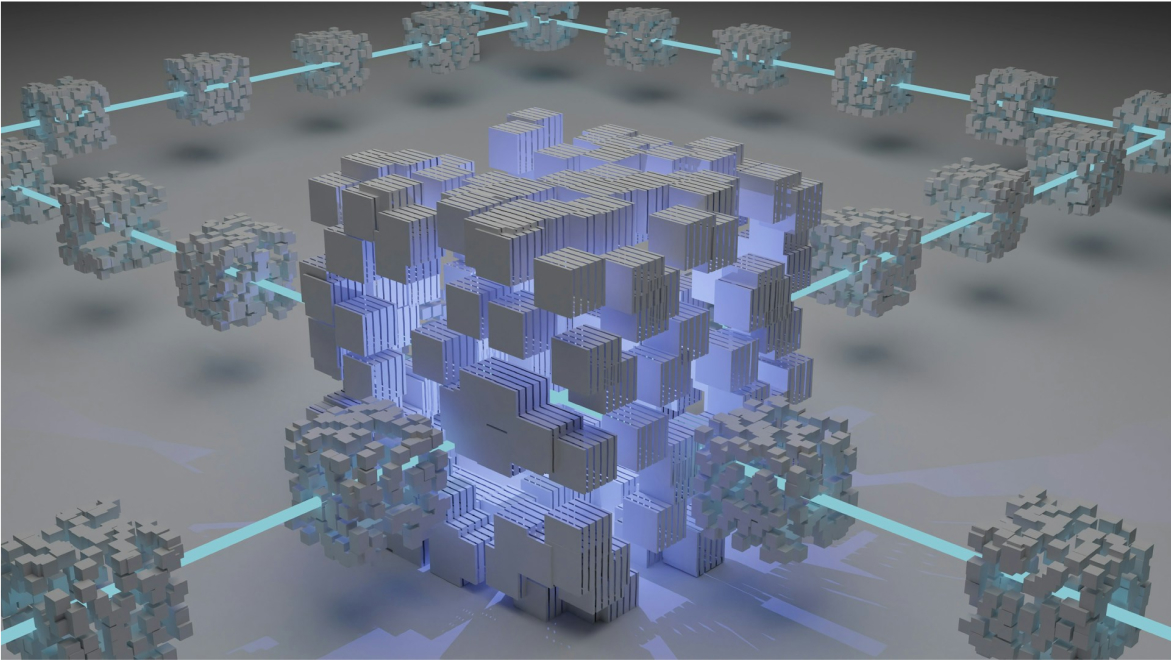
How to unstake $ANKR Tokens?
Ensure the following:
You have a small amount of ETH for the gas fee. You know about the lockup period. ANKR delegated staking has a locking period of 84–91 days. You are only able to unstake ANKR or claim your rewards after this period has ended. The period applies to each of your staking transactions independently. You know about the undelegate period. When unstaking, an undelegate period of 1 next epoch (7 days) applies. After this period, you can claim your unstaked ANKR to the connected wallet address. For example, if the epoch starts on Monday, and you unstaked on Monday, you'll wait 14 days (current_epoch + next_epoch), on Tuesday — 13 days, and so on.
We designed ANKR Staking with multiple Node Providers in mind, so there is no Unstake all button. This button would be impossible with you staking with different Node Providers. You can unstake your ANKR by specific staking transaction you made.
- Open Ankr Staking Dashboard.
- Locate the ANKR box and click the Manage.Locate ANKR and click Manage.
- Under Active Staking, locate a stake that is past the locking period and has the Unlocked or Partially unlocked status and click the downward arrow.Locate unlocked stake and click downward arrow.
- Locate a fully unlocked stake and click Unstake.
- Locate unlocked stake and click downward arrow.
- Confirm the unstaking transaction in MetaMask.
- On the next Unstake in pending, click Go to dashboard.
- Wait for the undelegate period of 7–14 days to end.
- When ended, repeat #1 and #2 and go to the Unstaking tab.
- Click Claim next to the unstaked ANKR to send it to the address you connected via MetaMask.
- ANKR Token